
Tutorials and Tips
Start Your Upload
Now it's time to open facebook.
From your facebook page, left click on Add Photo / Video.
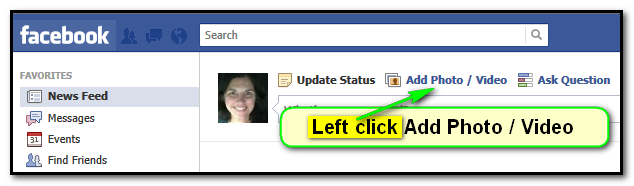
Then left click on Create Photo Album
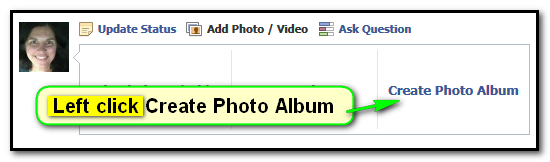
The next window that pops up gives you acces to the files on your computer. Left click the Desktop icon and your desktop icons (including todays album) appear in the listings pane to the right.
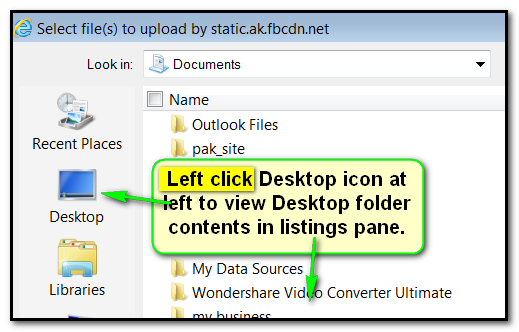
If you do not see the todays album folder, use the mouse wheel to scroll through the listings. You can also left-click the scroll bar and drag it up and down to see more listings.
When you have found todays album, put your mouse cursor on that icon and double left click to open the folder.
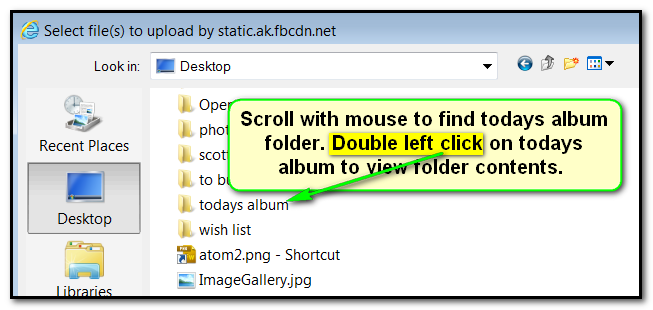
Use the Ctrl + a keystroke combination to select all of the photos in the folder. The selected images will have a blue haze around them. Then left click the Open button at the lower right to begin uploading your album.
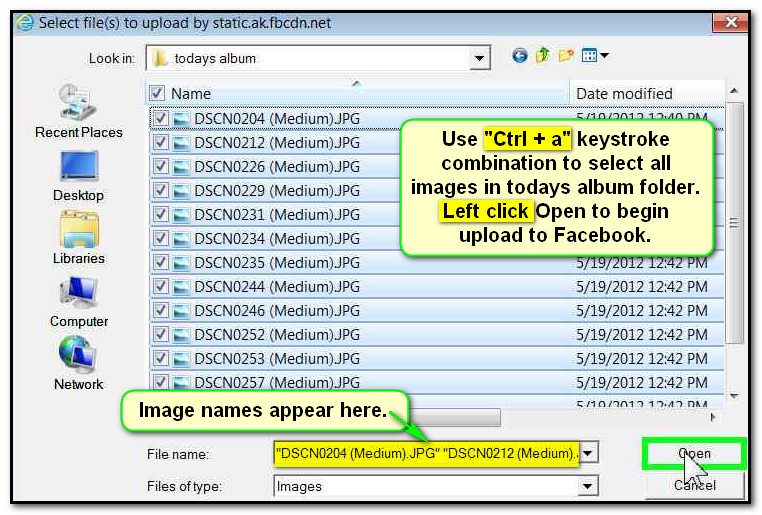
Next: Tell your story
| Tutorials Home | Call Gloria @ 516-965-8537 for more help | Press Any Key Home |