
Tutorials and Tips
Adding Your Words
As the images upload to facebook, you can start adding you story.
Add an album title and description at the upper left. Add place and time at the upper right. None of these text fields are required, but they do provide information to your viewers.
You may also add a caption below any of the images you wish to describe.
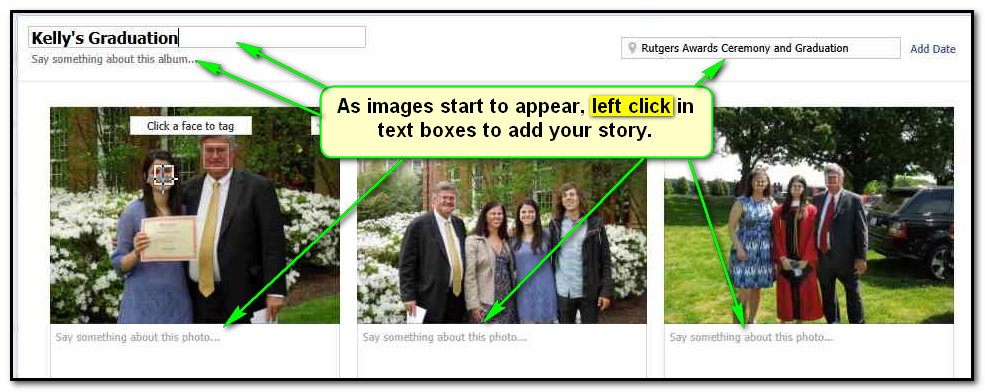
To tag faces, left click the face and start typing the owner's name. If they have a facebook, their name will appear in a list. Left click their name in the list. If their name does not appear, just keep typing.
Finally, click the Post Photos button at the lower right to put your album on facebook.
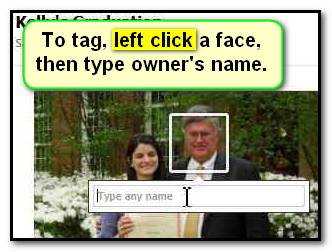

Now check your timeline to see how your album looks.
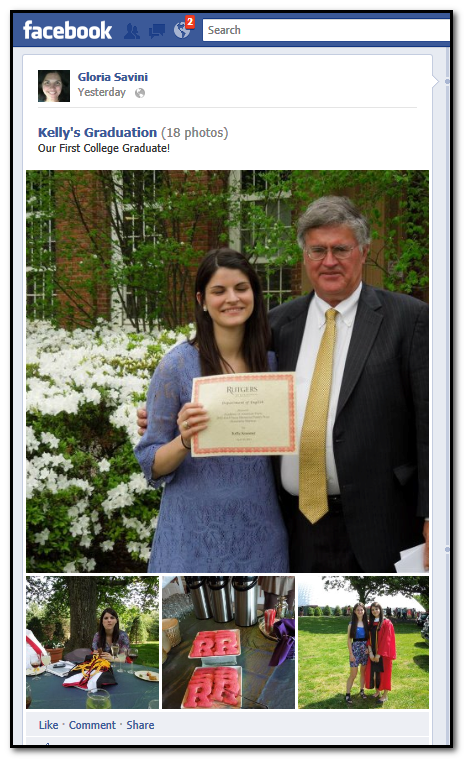
Next: Final cleanup
| Tutorials Home | Call Gloria @ 516-965-8537 for more help | Press Any Key Home |