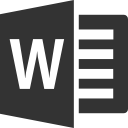For computer help Call or Text Today: 516-965-8537
Learn to Work Smarter and Faster
Learn how to use your computer more efficiently. You will be amazed at how much you can learn in one hour. Beginners will feel so much more comfortable with their mouse, keyboard and touchscreen. Intermediate users will learn ways to work faster and smarter. Prepare a list of questions about your computer, printer, tablet, phone or other electronics. Here is a sampling of topics available.
- Using the mouse or touchpad more efficiently
- Safe web surfing and shopping
- Seding pictures or documents with your email
- Finding saved documents and pictures
- Downloading and installing programs
- Using Word, Powerpoint and Excel
- Converting file formats
- Email merges
- Photo editing
- Using the cloud
- Keeping your computer up to date
- HTML and CSS
Office Suites
Microsoft Office continues to be the leading office suite. Make your self more marketable by learning Word, PowerPoint, Publisher or Excel. Learn to create professional quality documents with Microsoft Word from a blank page or from templates. Use Powerpoint to create slide shows for print or screen presentations at school, clubs or work. Create newsletters, flyers, worksheets, posters and more with Publisher. Use Excel spreadsheets to organize, sort and analyze data. I can help with other office suites as well: LibreOffice, OpenOffice, Google Docs, Pages. Let's set up a time for your education.
Specialized Software
Don't get frustrated with a new program they expect you to use at work. Let me help you. As long as you know the business side, I can help you with the computer side.
Learn the computer skills you need.